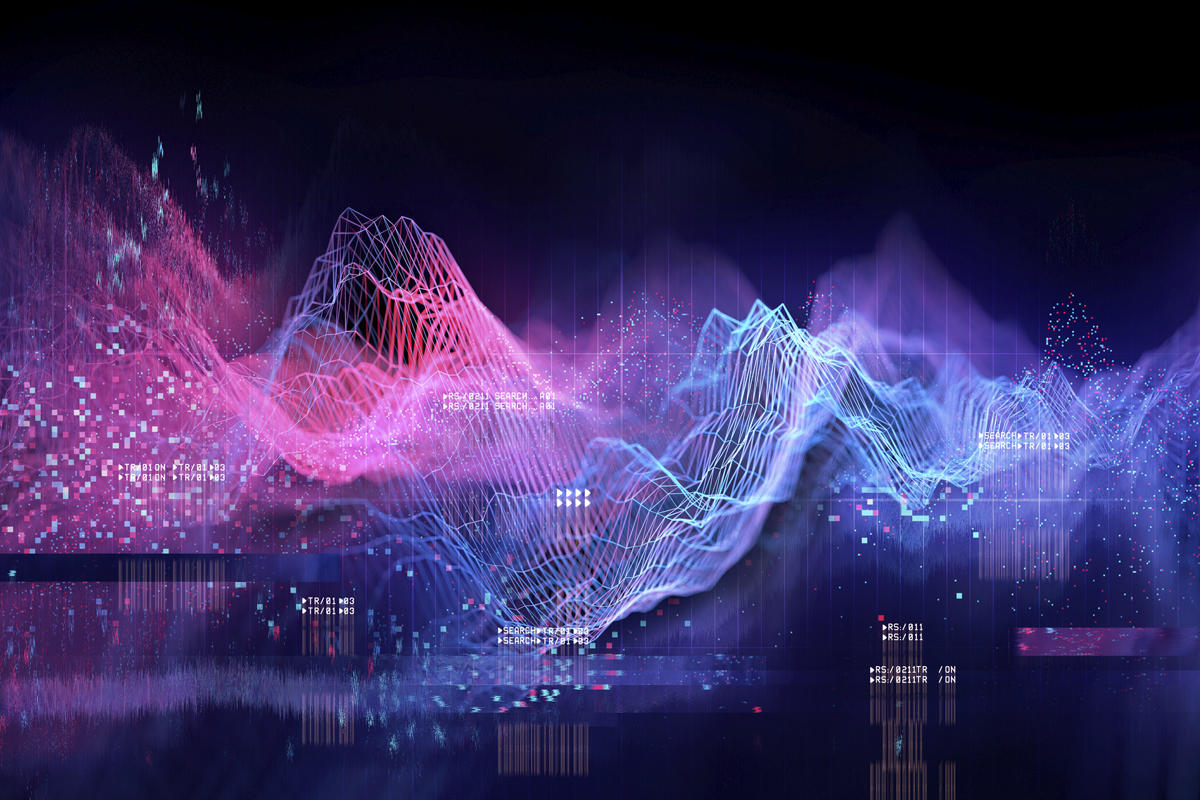Self-service business intelligence has become the go-to tool for business decisions. Here’s how Domo and Tableau stack up on features and pricing.
Business intelligence (BI) and analytics platforms have long been a staple for business, but thanks to the rise of self-service BI tools, responsibility for analytics has shifted from IT to business analysts, with support from data scientists and database administrators.
As a result, BI has changed from generating monthly reports from the system of record, to interactively discovering and sharing trends, forecasts, and answers to business questions based on data from a variety of internal and external sources. Instead of needing months to make a decision, businesses that have adopted self-service BI can decide on a course of action in a few days.
But figuring out which self-service BI platform is right for your organization can be tricky. The best fit will be determined both from the point of view of your business users and from the point of view of your IT infrastructure.
Does the BI platform match the skills of the people who will use it? Can your people learn and use it easily? Does it make analysts’ jobs easier, or does it create more barriers than it destroys?
Is it capable of reading all of your internal and external data sources? Can you easily clean and transform your data within the platform? Can you share your analyses with anyone in the company, or only with licensed users?
Domo and Tableau are two of the heavyweights of self-service BI. Here we take a look at how these two platforms compare, and what factors might be important in determining which one your organization should choose.
Domo vs. Tableau
| Criterion | Domo | Tableau |
|---|---|---|
| Runs in | Cloud | Windows, macOS, cloud |
| Key use case | Dashboards | Interactive visual-based exploration |
| Cost per seat per month | $83 (Standard), $160 (Professional), $190 (Enterprise), free trial available | Tableau Server: $70 (Creator), $35 (Explorer), $12 (Viewer); Tableau Online: $70 (Creator), $42 (Explorer), $15 (Viewer) |
Domo
Domo is an online BI tool that combines a large assortment of data connectors, an ETL system, a unified data store, a large selection of visualizations, integrated social media, and reporting. Domo claims to be more than a BI tool because its social media tool can lead to “actionable insights,” but in practice every BI tool either leads to actions that benefit the business or winds up tossed onto the rubbish heap.
Domo is a very good and capable BI system. It stands out with support for lots of data sources and lots of chart types, and the integrated social media feature is nice (if overblown). However, Domo is harder to learn and use than Tableau, and other self-service BI rivals, and at nearly $2,000 per user per year for the Professional Edition ($2,280 for Enterprise) it is more expensive than Tableau.
Depending on your needs, Tableau is likely to be a better choice than Domo.
Tableau
Tableau describes its products as offering “analytics that work the way you think” and says these tools harness “people’s natural ability to spot visual patterns quickly, revealing everyday opportunities and eureka moments alike.” There’s a certain amount of truth in that, although you could say almost the same thing about many other BI tools.
The visual discovery phase of the analysis workflow is the sexy part, but it’s not where most people spend most of their time. In my experience, importing and conditioning the data can easily consume 80 percent of the time you spend with a BI product.
Now that Tableau can do cross-database joins, you’re likely to import multiple data sources and join them, although you might have most of them hosted in your data warehouse, if your company is big (or rich) enough to have one.
Then you’re going to want to filter and condition your data on a row-by-row basis. Finally, you’ll get to the point where you can actually start creating visualizations, although it’s not unusual to have to perform additional data transformations while you’re trying to do your exploration. But data conditioning and transformation are easily accomplished in Tableau, certainly as easily as they would be in Excel. There is no need to go back to the import stage to add computed fields or filter the data.
Visual discovery in Tableau is powerful and Tableau has set the bar for its easy-to-use implementation and fine control of the chart display. You build a Tableau visualization by clicking on or dragging the dimensions (typically discrete categories or characteristics) and measures (numeric values) of interest, and either choosing a mark (the type of display, such as bars, lines, and points) yourself, or using automatic mark selection, or using the “show me” method for selecting the visualization.
For more control, you can drag dimensions and measures onto specific mark characteristics or “shelves.” When you understand what’s happening in your analysis, you can share dashboards and stories with others. That’s easily done by publishing to Tableau Server or Tableau Online, whether you’ve been working in Tableau Desktop and need to upload, or you were already doing your analysis online.
Tableau pricing is a bit more forgiving than Domo, and offers three different user licenses based on how heavy of use you expect each user to require. Tableau Server: $70 (Creator), $35 (Explorer), $12 (Viewer) per user per month; Tableau Online: $70 (Creator), $42 (Explorer), $15 (Viewer) per user per month.
This article originally appeared on CIO.