As Microsoft has lengthened support times for various versions of Windows 10, it’s set up a calendar for later this year that will create a pile-up of deadlines for itself – and users.
Microsoft’s recent adjustments to Windows 10 will create a pile-up of deadlines later this year when three different editions exhaust their support almost simultaneously.
In the last five weeks, Microsoft has extended support for two versions – Windows 10 1709 and Windows 10 1809 – by six months each, part of the company’s concessions to the chaos caused by the COVID-19 pandemic.
- For version 1709, Microsoft added six months to Windows 10 Enterprise’ and Windows 10 Education’s support, pushing retirement from the 30-month mark at April 14 to the 36-month milestone at Oct. 13.
- Meanwhile, version 1809 received an extra six months for Windows 10 Home and Windows 10 Pro, moving their end-of-support dates from May 12 to Nov. 10 as the total months of support climbed from the standard 18 for those SKUs (stock-keeping units) to 24.
- Deadlines for Windows 10 Enterprise and Windows 10 Education, given 30 months for 1809, remained unchanged at May 11, 2021.
As Figure 1 shows, the extensions to Windows 10 1709 and 1809 pushed their end-of-support very near the end-of-life for Windows 10 1903, an 18-month upgrade.
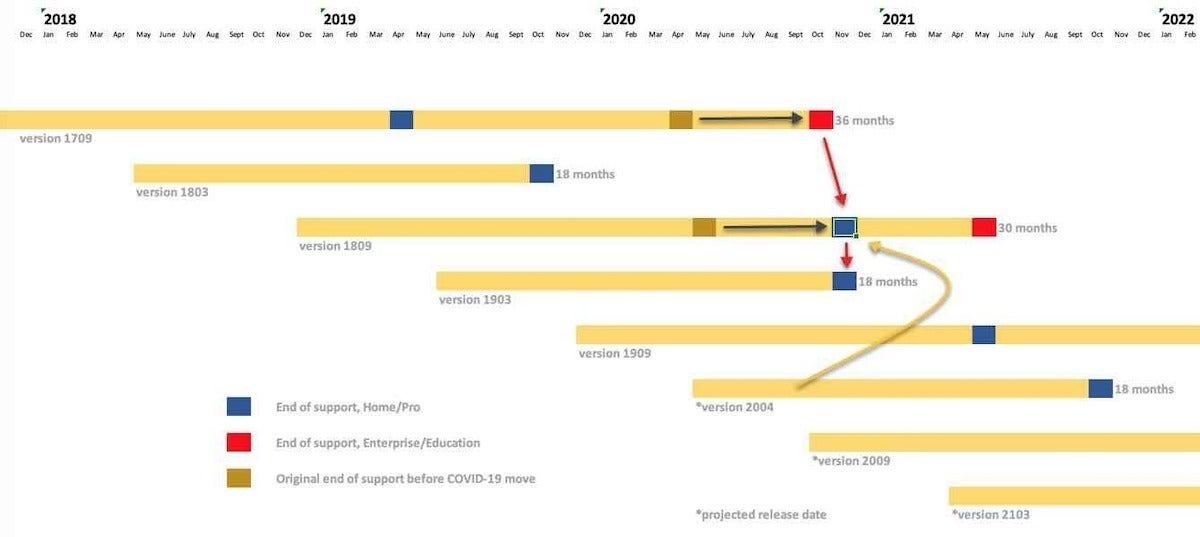 IDG/Gregg Keizer
IDG/Gregg KeizerThree deadlines will occur within a span of 57 days, on three consecutive Patch Tuesdays:
Windows 10 1709 Enterprise/Education: Oct. 13 Windows 10 1809 Home/Pro: Nov. 10 Windows 10 1903 Home/Pro: Dec. 8
Why it matters
Normally, no more than two Windows 10 retirement deadlines coincide: The end of support for Enterprise and Education running a version yy09 will, schedules being met, dovetail with the end of support for Home and Pro running the yy09 version of the following year.
Will adding a third to the usual pair make a difference? Is the confluence of deadlines – portrayed in Figure 1 by the red arrows – a deal-breaker?
Hardly.
Getting Windows 10 upgrades isn’t like going to the grocery store, where a flood of customers – say, those over 65 during the increasingly popular “Old People Hours” – overwhelms the limited number of check-out clerks and pushes the lines into the back wall of the store. Microsoft has plenty of capacity, enough to serve everyone who wants an upgrade.
But the support extensions do have an impact.
What’s the impact of the 1709 extension?
By adding six months to Windows Enterprise 1709 and Windows Education 1709, Microsoft made it easier for those still on that two-and-a-half-year-old operating system to jump over 1809 and instead upgrade to 1909.
Take a look at Figure 1 again. With its original retirement deadline of April 2020, 1709 would have had to be upgraded to 1909 in the latter’s first five months. Only the most agile enterprise would have been able to pilot, test and then deploy an upgrade in that short time. But the extension’s additional six months bumps up the 1709-1909 overlap to 11 months. (Almost half of that is now in the past.)
Customers running 1709 now have until October to upgrade to 1909 without missing a security update beat.
A side-effect will be a larger-than-usual number of corporate machines on Windows 10 1909, the latest version that comes with 30 months of support. Not only will business PCs running 1809 migrate to 1909 – even with 30 months of support, the conservative plan is an every-12-month upgrade – but those remaining on 1709 have a shot at 1909 as well.
It’s unclear whether Microsoft meant to do this, but the extension given to Windows 10 1709 – increasing the lifespan to 36 months – confirmed that a slight increase in support gave enterprises much more flexibility, in that they had a legitimate choice between upgrading annually or refreshing every two years.
What’s the impact of the 1809 extension?
Giving Windows 10 Home and Windows 10 Pro users six more months to run the year-and-a-half-old version 1809 was another tip to the chaos that accompanied COVID-19 stay-at-home, work-at-home directives. Given Microsoft’s penchant for prioritizing commercial customers over consumers, it’s likely that the extension was prompted by the company’s concerns about business PCs running Pro being orphaned from security updates. Still, Microsoft may also have assumed that Windows 10 Home systems had been temporarily pressed into work duties and so needed upgrading later, not sooner.
There was a hint in the 1809 announcement that upgrade postponement is at the top of Microsoft’s mind. “The rollout process restart for Microsoft-initiated feature updates for devices running on Windows 10, version 1809, will be dramatically slowed and closely monitored in advance of the delayed November 10, 2020 end of service date to provide adequate time for a smooth update process,” Microsoft wrote here.
That Microsoft bit needs parsing. Although users of Windows 10 Home and those running unmanaged Windows Pro machines now have control over when to upgrade (thanks to the “Download and install now” option introduced last year), a majority were happy to let Microsoft do it for them as their current version neared retirement.
That’s what Microsoft was referring to. Its “…restart for Microsoft-initiated feature updates for devices running on Windows 10, version 1809…” meant that the Redmond, Wash. firm had or would, now that 1809 is not exiting support until November, stop forcibly upgrading 1809 with 1909 (the key here is “restart,” implying a previous halt).
Secondly, Microsoft doesn’t plan on resuming those forced upgrades until later this year, as the November deadline approaches. Since it has kicked off those upgrades about four months before such deadlines, Home/Pro users can expect Microsoft to resume in July.
Of course, there’s nothing to stop individuals triggering the “Download and install now” option or IT administrators feeding an upgrade to Windows Pro PCs during the interim.
A secondary effect of the 1809 support extension may be an amplification of a preference for spring upgrades on the part of Home and unmanaged Pro PCs.
According to analytics vendor AdDuplex, more users now run the yy03 (spring) upgrades than run the yy09 (fall) versions of Windows 10. For example, in March Windows 10 1803 and 1903 accounted for a total of 56% of all Windows 10 versions, almost 17 points higher than the combined shares of Windows 10 1809 and 1909.
The tilt toward the spring upgrades was largely due to the debacle of Windows 10 1809 in late 2018 and early 2019. The result of the disaster: Microsoft stopped pushing 1809 to users. Ultimately, far fewer Home/Pro users received that version, which peaked at just 31% of all Windows 10 versions.
That, combined with the very-soon-after move by Microsoft to cede control to Home/Pro users of upgrade timing – and most importantly, the company’s decision to forcibly upgrade those PCs whose users had declined to do so on their own – meant that Windows 10 1903 was adopted, willingly or not, by a majority of users. Once that pattern was established – spring upgrades dominate – it continued because of the peculiarities of the overlapping 18-month support lifespans and Microsoft’s forced upgrades.
Yet there remain a large number of Home/Pro PCs now caught in the fall upgrade pattern (again, because of when Microsoft triggers the forced upgrades as versions near retirement). The additional support given to Windows 10 1809 might, depending on Microsoft’s choices, shift some of those to spring upgrades.
Look at Figure 1 once more.
The added support pushed 1809’s retirement into November. Assuming Microsoft releases Windows 10 2004 as expected in May, that will be the most recent version when Microsoft resumes forced upgrades this summer. The yellow line in Figure 1 shows the opportunity to upgrade from 1809 to 2004 because of the new commonality.
Such a shift wouldn’t dramatically change the split between spring and fall upgrades – Windows 10 1809 tracked at only 11% of all versions in March – but it would solidify that framework by moving even more Home/Pro systems to the yy03 pathway.
This article originally appeared on ComputerWorld.

