Now that Microsoft has spelled out how much its desktop-as-a-service will cost, businesses can calculate whether it’s better to go virtual, or stick with traditional PCs.
Microsoft this week launched its Windows 365 service, revealing prices for the virtual desktops that range between $20 and $162 per user per month.
In July, Microsoft announced the desktop-as-a-service (DaaS), pitching it as an alternative to traditional local hardware-oriented computing that would provide “cloud PCs” to companies of every size on Aug. 2. With the operating system — as well as applications, from the Office suite to corporate customers’ own selections — stored and run on demand from Microsoft’s Azure network of server farms, Windows 365 would stream a virtual machine’s operations to any device that can run a web browser.
Not new as in “holy-cow-what’s-this?,” Windows 365 is instead a simplified and more automatically scalable version of what had been called Windows Virtual Desktop until June, when it changed its nameplate to Azure Virtual Desktop. That service, though, requires significant experience in deploying and is priced, like most cloud computing, based on resources expended, such as data back and forth, storage allotment, and assigned processors.
Windows 365, on the other hand, is a flat-rate service. Once the user has selected the desired virtual PC, the cost is fixed on a per-month basis.
That’s how Microsoft described it in July, and how it posted the prices on Monday.
Taking from its other 365 product playbooks, Microsoft sectioned Windows 365 plans into two general categories: Business and Enterprise. (There is, as yet, no education- or consumer-specific plans; it’s possible such are simply financially unsupportable.)
Windows 365 Business is suitable for customers looking to deploy 300 or fewer cloud PCs to their organization, with a pricing preference for those which have equipped employees with devices powered by Windows 10 (or 11) Pro, the most comprehensive license makers factory install on their commercial devices.
Users accessing the Windows 365 cloud PC from their Windows 10 Pro system receive a discount of up to 16% on their Windows 365 subscriptions. A virtual PC that normally costs $35 a month runs $31 per month for Pro users, for example. Accessing the virtual machine from another platform, say macOS, results in the higher fee.
Windows 365 Enterprise, like the same-named line of other 365 services, is Microsoft’s top tier, aimed at larger organizations with ample IT resources. There is no discounting here, as the prices are identical for each virtual PC configuration as the reduced prices on Business. (In other words, the discounts are baked in.)
Enterprise also requires that users be covered by a Microsoft 365 license, such as E3, E5, F3, or Business Premium. The virtual PC prices are based on configurations of three components: processor cores, RAM, and storage space. The least expensive is a single-core, 2GB RAM, 64GB drive device at $20 per month. Each configuration is a bit pricier than the one before, with a dozen all told, until the top-most device — eight cores, 32GB RAM, 512GB drive — at $158 a month. (The same configuration in Windows 365 Business absent the discount for Pro is $162 per month.)
It’s easy to do a knee-jerk calculation and conclude that the Windows 365 prices are out of whack when compared to, say, the price of a physical PC with a similar configuration.
“But there’s more to the total cost of PC ownership than just the hardware,” wrote Michael Niehaus in a post to his personal blog. Until October, Niehaus was at Microsoft, including in roles related to Windows deployment and management; he is current a global technology specialist at Tanium, a security and management company.
In that post — written shortly after Microsoft’s July announcement — as well as others subsequent to that, Niehaus pointed out savings that could be assigned to Windows 365’s virtual PCs, notably deployment and physical hardware repair or warranty. Yet his concluding take on the service was that the most likely customers would be those already deeply invested in virtualizing desktops — banking and the financial sector, for security’s sake — looking to cut those costs.
“As such, the initial usage of Windows 365 is likely to be for those that already have an existing 1:1 persistent VDI farm that they manage internally — a huge investment in hardware, software, and personnel to keep that up and running,” said Niehaus. The case for Windows 365 is unlikely to spur an immediate boost to DaaS adoption, he added in a later post.
“VDI solutions are expensive, regardless of how they are implemented, cloud or on-premises.”
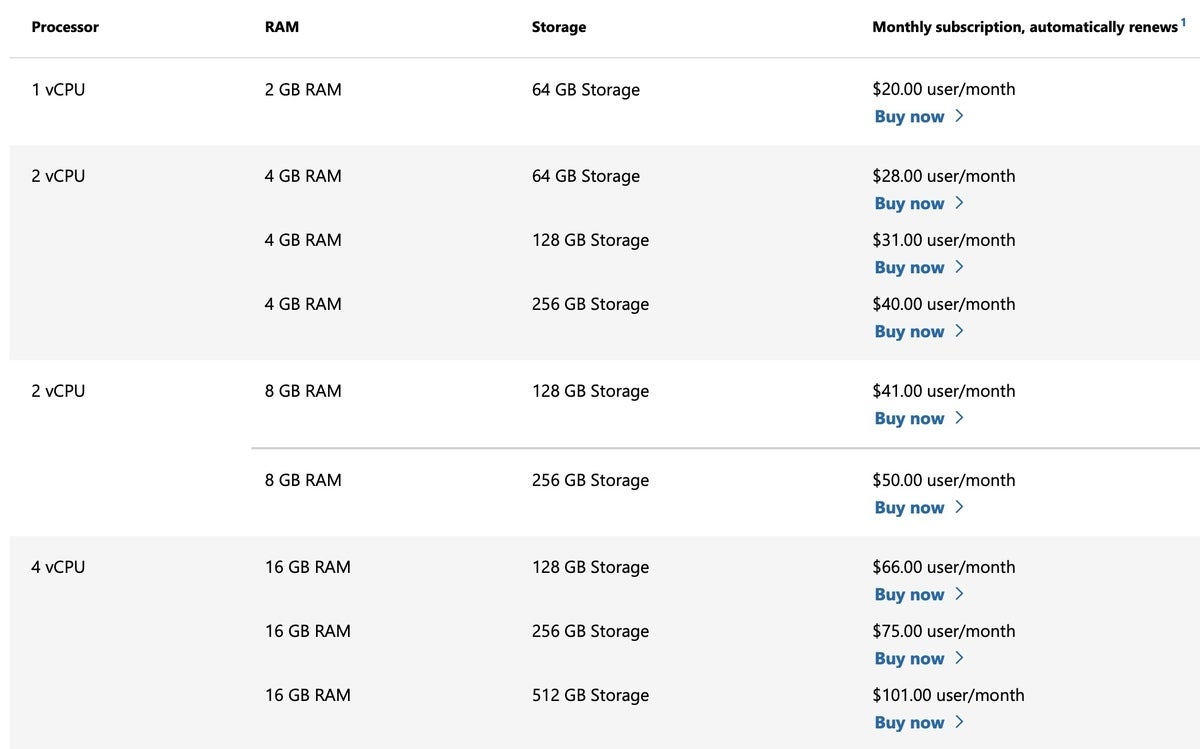 Microsoft
Microsoft
This article originally appeared on ComputerWorld.
