The Chromium-based browser was supposed to roll out to users earlier this year. Microsoft now says expect that to take place over the next few weeks.
Microsoft on Tuesday spelled out some of the business-designed additions and improvements it plans for the Edge browser.
The Chromium-based Edge, which Microsoft debuted in stable form in January, was to have been slowly rolled out to a subset of users “in the coming weeks” after a Jan. 15 announcement. That didn’t happen.
Whether because of Microsoft’s own delays, the disruption of lock-downs and work-at-home orders resulting from the coronavirus pandemic, or a combination, Microsoft never got around to distributing the new Edge.
That will now change, Microsoft pledged, effectively calling a do-over. Edge will be “delivered via a measured roll-out that you’ll see ramping up over the course of the next few weeks,” Kyle Pflug, principal program manager, wrote in a post to a company blog.
Windows 10 Home and Windows 10 Pro devices that are not being managed by IT will be eligible for the automatic replacement of old Edge with new Edge. Windows 10 Enterprise and Windows 10 Education will be immune from the Microsoft-mandated takeover, as will Home and Pro systems joined to an Active Directory or Azure Active Directory domain, or which receive updates and upgrades via WSUS (Windows Server Update Services) or WUfB (Windows Update for Business).
Users have been able to manually download and install Chromium Edge, and will continue to be allowed to do so.
Work, work, work
At the top of the list for users is a new “WORK” category displayed for all Microsoft 365 customers; it slips into the already-available ALL/IMAGES/VIDEOS/MAPS/NEWS/SHOP choices at the top of Bing’s results page. WORK slots between ALL and IMAGES and, when selected, shrinks the results to work-related files, locations, people, sites and so on – assuming a user has logged in with his or her work or school account.
The feature will be immediately available, Pflug said.
This is a refinement of what Office 365 ProPlus users had previously (ProPlus was rebranded as Microsoft 365 Apps in April). When Bing’s address bar was used to look up certain internal-to-the-company information – notably documents and other files stored on OneDrive or SharePoint – the results were displayed after clicking a “Show results from [Organization X]” link. Customers not subscribed to Microsoft 365 – but to, say, an Office 365 plan including ProPlus/Apps, will continue to see this latter construction.
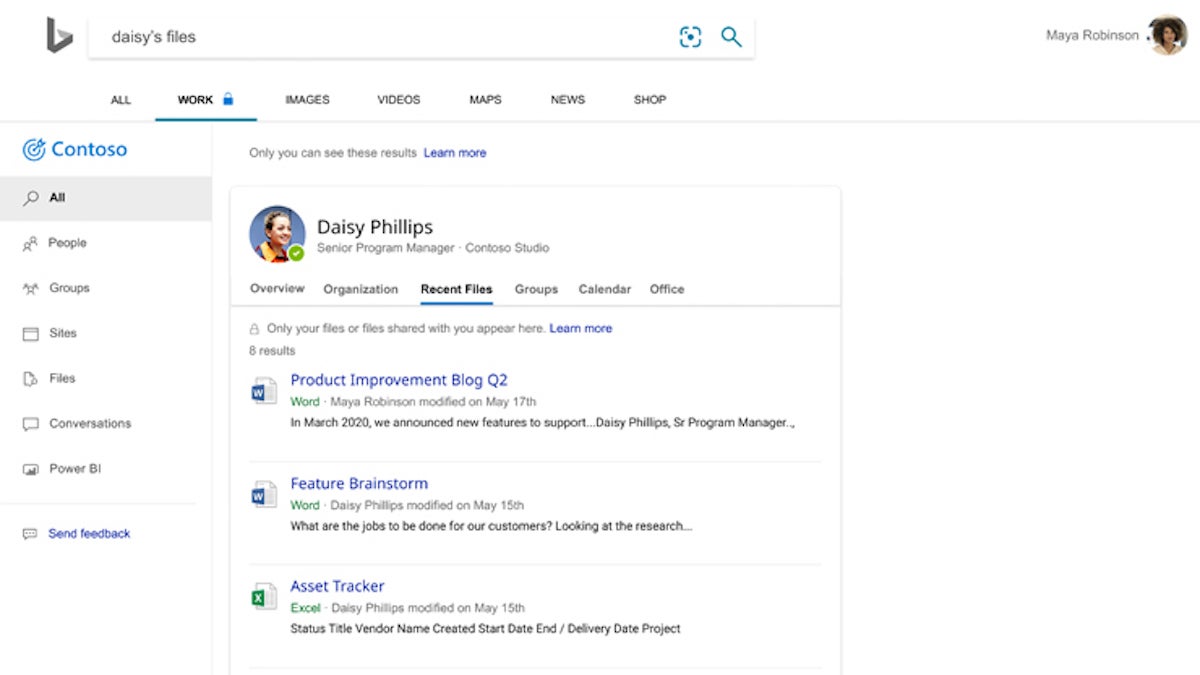 Microsoft
MicrosoftEdge also now supports Windows Information Protection (WIP) in Windows 10, Pflug noted.
WIP, formerly known as Enterprise Data Protection (EDP), enforces data protection rules set by the organization, preventing accidental data leaks when employees blend personal and work tasks on a single device. IT-mandated policies, such as which apps can access corporate data, are enforced by WIP.
With WIP enabled in Edge, administrators can bar uploads from being sent to non-work locations, automatically encrypt work files when downloaded from a designated work locale, and more. Instructions on setting policies for WIP enforcement in the browser can be found in this support document.
Also new: more sync and auto profile switching
The other major business-oriented improvements to Edge center around synchronization, an important component of any browser when users have multiple devices and want to keep everything lined up.
According to Pflug, installed extensions – also called add-ons – now sync in Edge; they remained disabled in Computerworld‘s copies, however. Administrators also now have access to a policy – SyncTypesListDisabled – for managing which data types can be synced, letting them, say, block password sync but allow collections, extensions and bookmarks to synchronize. (Microsoft’s description of the policy notes that it required Edge 83 or later; Edge’s stable build is currently on version 81.)
Edge will also feature enhancements to its handling of multiple profiles, particularly those dedicated to work by virtue of company credentials and generic personal profiles, usually linked to a Microsoft Account for log-in.
Notably, the browser will boast Automatic Profile Switching, which will detect work-related links – for example, an intranet site or a line-of-business web app – and then if necessary switch from the personal profile then in use to the work profile, without requiring another sign-in session.
This automatic switcheroo is to go public in Edge 83; Microsoft has not yet announced a release date for that version. (Note: Google just issued Chrome 83 on May 19; Microsoft has generally followed Chrome upgrades with its own for Edge within two or three days.)
This article originally appeared on ComputerWorld.

