Chrome 75 includes patches for 42 security flaws and adds a “Reader Mode” that strips ads and nonessential content from web pages.
Google last week refreshed Chrome, upgrading it to version 75 by patching 42 security vulnerabilities and adding a basic “reader” view that rips ads and nonessential non-text content from pages.
The company paid out $9,000 – only a third the amount of the last cycle – in bug bounties to a handful of researchers who reported some of the vulnerabilities fixed in Chrome 75. Only two of the flaws were ranked “High,” the second-most-serious category in Google’s four-step rating system. None were rated “Critical,” the top-most threat level.
Because Chrome updates in the background, most users only need to relaunch the browser to finish the upgrade. To manually update, select “About Google Chrome” from the Help menu under the vertical ellipsis at the upper right; the resulting tab shows that the browser has been updated or displays the download process before presenting a “Relaunch” button.
Distilling leaves 100-proof pages
Some Chrome upgrades pack a lot of changes, easily noticed changes like brand new features, significantly enhanced existing tools or major upsets to the user interface (UI).
Chrome 75 isn’t one of those.
There may be much for developers here – Google’s description of 75’s is loaded – but for users, particularly for individual users, there’s little to write home about.
Even the most noted feature wasn’t, well, noticeable, since it wasn’t switched on yet. But it is available, if in beta.
Dubbed “Distill Page” when enabled but labeled “Reader Mode” elsewhere, the feature is Chrome’s catch-up to rivals, which have long offered bare-bones pages sans ads, some or all images, and snazzy layouts, leaving text and little else. Most browsers slap “Reader something” on the feature; Firefox, for example, labels its iteration as “Reader View.”
While Google has monkeyed with something similar for years, it’s always hidden the feature, first behind a command-line trick in Windows and now, with Chrome 75, on the options page reached after entering chrome://flags in the address bar.
Find the listing Enable Reader Mode and change the setting at the right to “Enabled,” then click the “Relaunch Now” button at the lower right. Distill Page / Reader Mode is now on.
To use it, access the menu – click the vertical ellipsis at the far right of the line containing the address bar – and select “Distill Page.” Chrome repaints the page, dropping all but text and in-article images.
The effort is crude compared to other browsers. Where Firefox lets users toggle between reader and non-reader modes, Chrome’s can’t. Instead, the user must close the distilled page and then reopen the original. Nor, like Safari, will Chrome deposit a reduced page in a collection for later reading. But again, Chrome’s Distill Page is, according to Google, still in beta, the reason it’s behind the optional chrome://flags setting to begin with.
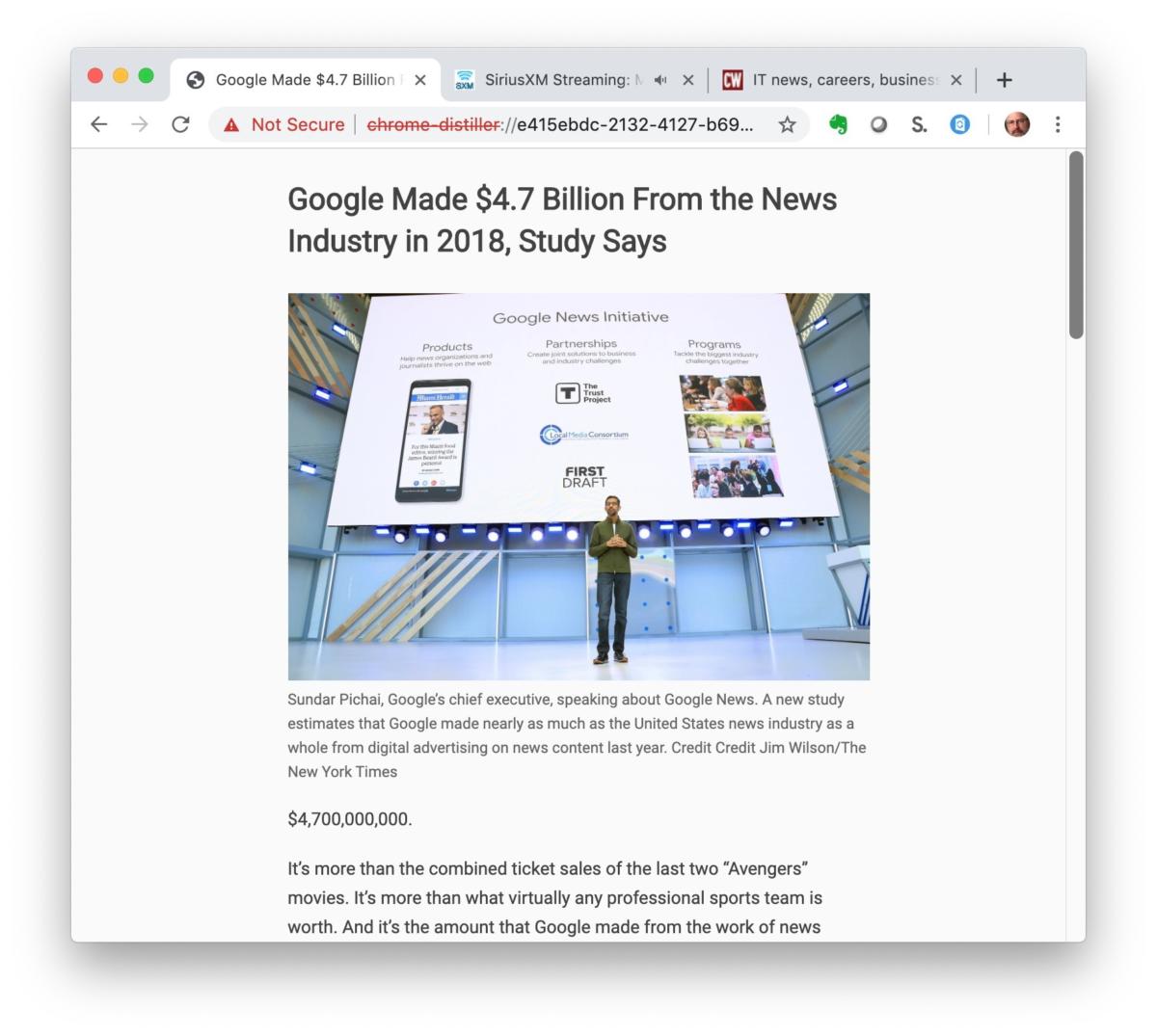 Google
GoogleOnly for the enterprise
Some of Chrome’s latest additions and improvements are, as is often the case, only for organizations that manage the browser.
Top of the list for Chrome 75 is a roll-back process for enterprises that want to return to an older version of the browser. The functionality will be available only to customers using Windows’ group policies to manage Chrome and the furthest back in time the roll-back allows will be Chrome 72, which debuted in late January.
The most likely reason for wanting to roll back Chrome to an earlier version would be because the latest browser caused problems, perhaps a mission-critical app compatibility or workflow issue.
More information about rolling back Chrome and preserving user data can be found here.
Chrome’s next upgrade, version 76, should reach users on or about July 30.
This article originally appeared on ComputerWorld.

