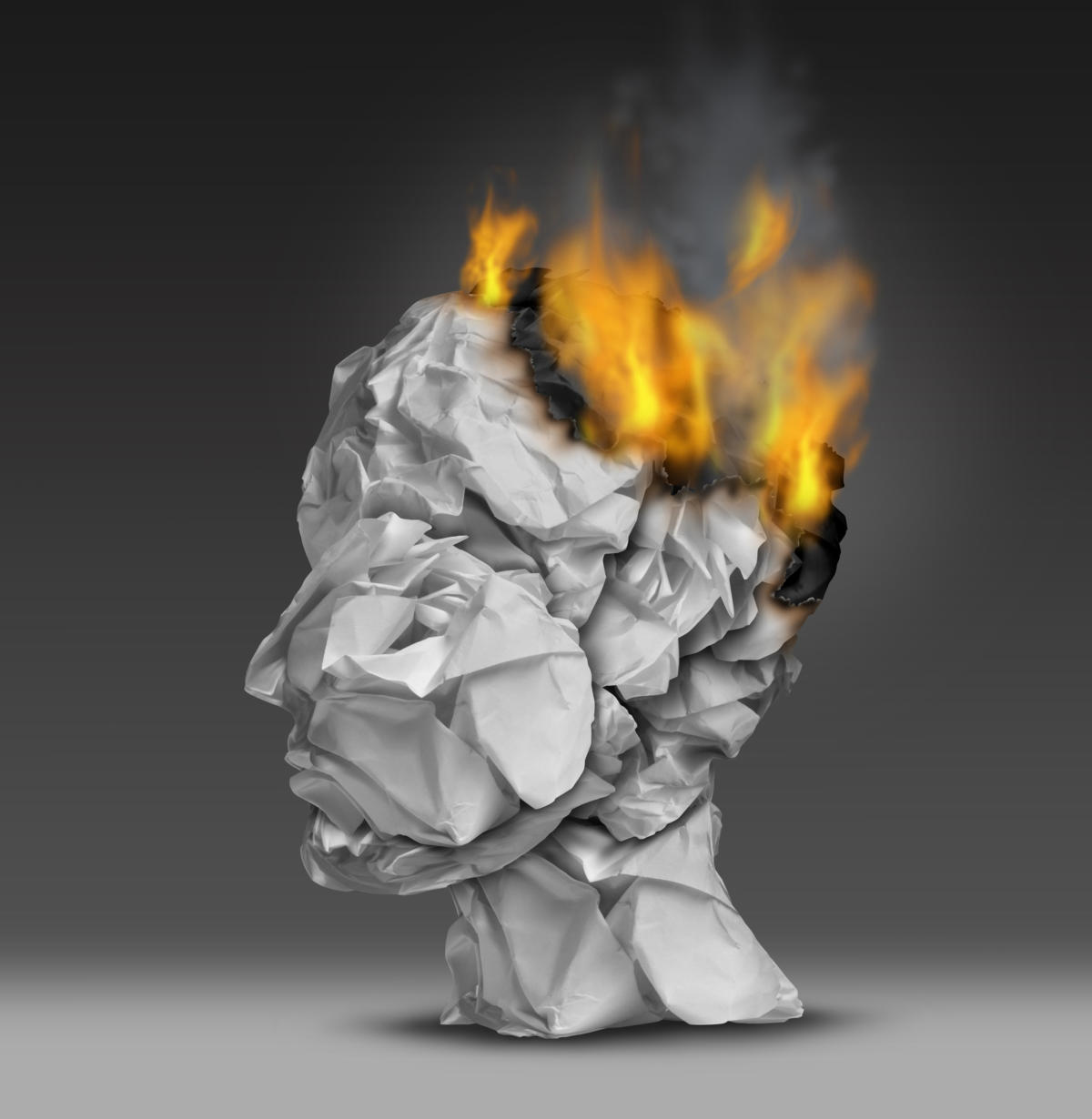IT leaders get creative managing remote tech teams working from the confines of home offices. Here’s how they alleviate burnout that threatens to crater WFH life.
Never before have the pros and cons of working from home become more obvious than in 2020, as the coronavirus initiated a mass exodus from corporate offices worldwide. In the early days, employees reveled in their ability to sleep in and spend more time with the family.
Soon the warped reality of the pandemic set in. Workdays grew longer in the absence of daily commutes. Workers’ eyes glazed over as they sit through a marathon of daily Zoom meetings. Their fingers’ spidered across keyboards and touchscreens, as they anxiously answered emails into the night.
The New Normal is something of a real-life Twilight Zone, whose effects on productivity, well-being and other aspects bear watching. While 63 percent of 20,000 employees surveyed by Lenovo in May say they feel more productive working from home (WFH), many cite reduced personal connections with colleagues, trouble balancing work and home life and domestic distractions as downsides to #WFHlife.
“The distinction between work life and personal life is gone,” says Guardant Health CIO Kumud Kalia. “Things that seemed unprofessional six months ago are now seen as routine.”
CIOs who have seen the good, bad and ugly of this new way of working offer their tips for keeping employees focused and productive during the work-from-home period.
Be flexible
This WFH experiment is new for most workers, so show patience with staff struggling to balance being present for their families with getting work done, Guardant’s Kalia says. Recognize that kids are going to Zoombomb. Also, stress will elevate as parents prepare to send their children back to school for the first time in months. “There’s no one-size-fits-all solution to this,” Kalia says.
It’s also incumbent on IT leaders to ease transitions of new hires. That’s a big reason why Kalia rolled out Barista, a chatbot that helps with remote onboarding by answering questions about corporate benefits, tech support, where to get cybersecurity training and other inquiries. Employees access the software through the company’s Slack interface.
Facilitate regular communications
NetApp CIO Bill Miller checks in with his team regularly and asks that his direct reports do the same to offer support, help with challenges and stay connected. This has elevated his IT staff’s relationships as they’ve worked through the challenges of working remotely. “We need human interaction and being mindful to make sure that happens is important to keep morale high,” Miller says. “We’re all in this together.”
Oldcastle APG staff punctuate their work week with virtual coffee breaks, Lunch and Learns and TED Talks, says Kim Trevisan, CIO of the construction company. If nothing else, these virtual outings keeps people who would normally see each other daily more connected to their colleagues.
The meeting before the meeting
Make meetings more meaningful by offering “pre-read” material through collaboration channels, giving each person time to share, says Miller. “This is something that didn’t always happen in a conference room because the biggest voices often dominated the conversation,” Miller says. This helps keep meetings shorter and productive, providing shy employees more comfort in sharing. That’s “bringing to light more ideas, more perspectives and deepening the feeling of inclusion and belonging,” Miller says.
CommScope CIO Karen Renner limits her meetings to 50 minutes and records them so that staff who can’t make every meeting can catch up on their own timeline.
Informalize, and mobilize, the meeting
Equifax CTO Bryson Koehler encourages individual staff to initiate impromptu video calls that last only about 5 minutes, a reprieve from the grind of back-to-back calls. “A five-minute video calls replaces a hallway conversation,” Koehler says. “People are mentally exhausted, so we’re trying to be more thoughtful about meetings.”
At Land O’Lakes, CIO Ted Bekele urges his staff to take their video meeting mobile, going for a walk to stretch their legs. When possible, limit meetings to 6 or 7 people, which encourages more people to engage.
Write once, read it tomorrow
Unless it’s an emergency, you don’t need to reply to that email late at night. “If I am shooting off emails at midnight, everyone else is going to feel like they need to do the same,” says CommScope CIO Karen Renner. “Work-life balance starts with the examples we set.”
Follow Trevisan’s practice at Oldcastle: Compose an email later in the evening — while it’s fresh in your head — but schedule it to be sent the next day. That way staff don’t feel the anxiety of reading, let alone responding to, a work email before bed, part of the optics of maintaining work-life balance, such as it remains. Trevisan adds: “It’s not work-life balance; it’s work-life integration.”
Monitor workplace productivity
Burnout often presents as slow, insidious creeper rather than a histrionic breakdown. If the cadence of high-performing employees begins to bog down that could be a warning sign.
Land O’Lakes monitors employee productivity trends with Microsoft Workplace Analytics, which tracks anything from how engaged employees are through work devices, Microsoft Teams sessions and instant messages. With that data, Bekele can see whether staff are working longer hours and recommend time off and pursue a healthier work-life balance.
Facilitate family time fun
That work now happens at home means employees’ domestic lives will overlap, so encourage people to share more. Equifax staff share photos of how they’re unwinding and conduct family introductions. Staff at Land O’Lakes allot their children video conference time to show off their Lego creations. Guardant employees designate a time to read stories to colleagues’ children.
“We are seeing creative, virtual socials such as pet shows and chatting with the kids,” Renner says. “These are a fun way of lightening the load, bonding and taking some time as a team to relax.”
Mandate rest and relaxation
CommScope employees are incentivized to take all their vacation time each year to get refreshed and recharged regularly, Renner says. She adds that automated reminders in email that remind staff to schedule time off regularly on their calendars.
How do CIOs know these tips are working? “People still feel a good sense of purpose of what we’re trying to accomplish despite the cultural transition of working from home,” Trevisan says.
This article originally appeared on CIO.